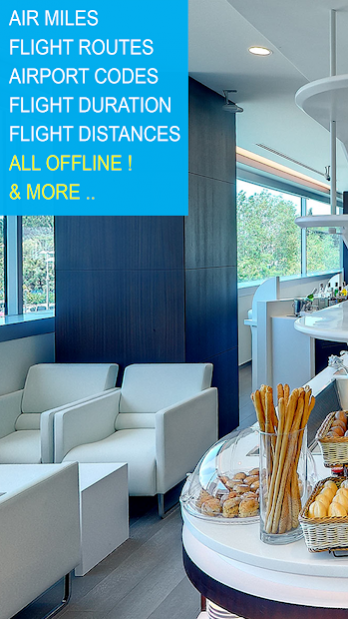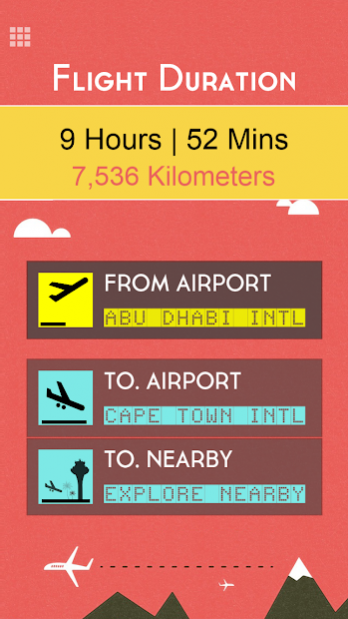Flight Distance +Airport Codes 1.28
Free Version
Publisher Description
Flight Explorer (offline): helps you calculate Flight Times, Distances, Mileages, Routes and lookup airport codes from around the world.
• Features
- Find airports nearby and explore nearby destinations.
- Calculate Reverse flying times, travel duration and distances.
- Lookup airport codes from all around the world by country name,
country abbreviation, city name or airport name.
- Search airports by IATA code, ICAO code, airport city or country.
- World Airport Codes and over 10 million flight routes included!
- Flying Distance, Mileage Calculator and Flight Explorer.
- Offline Calculations, no internet connection Required.
• Measurements
- Flight Explorer measures the flight distance between points using the circle formula to compute travel mileage, durations are based on average aeroplane speeds and past info for flight calculations in addition route calculations include 10-30 minutes for take off and landing time.
• Miscellaneous
- All offline Flight distances and durations provided are close approximations and should be used as such, note that actual flight times may differ based on weather, traffic, and the exact routes determined by air traffic control on the day of flight.
About Flight Distance +Airport Codes
Flight Distance +Airport Codes is a free app for Android published in the Recreation list of apps, part of Home & Hobby.
The company that develops Flight Distance +Airport Codes is Ajeic. The latest version released by its developer is 1.28.
To install Flight Distance +Airport Codes on your Android device, just click the green Continue To App button above to start the installation process. The app is listed on our website since 2014-12-30 and was downloaded 7 times. We have already checked if the download link is safe, however for your own protection we recommend that you scan the downloaded app with your antivirus. Your antivirus may detect the Flight Distance +Airport Codes as malware as malware if the download link to com.ajeic.FlightExplorer is broken.
How to install Flight Distance +Airport Codes on your Android device:
- Click on the Continue To App button on our website. This will redirect you to Google Play.
- Once the Flight Distance +Airport Codes is shown in the Google Play listing of your Android device, you can start its download and installation. Tap on the Install button located below the search bar and to the right of the app icon.
- A pop-up window with the permissions required by Flight Distance +Airport Codes will be shown. Click on Accept to continue the process.
- Flight Distance +Airport Codes will be downloaded onto your device, displaying a progress. Once the download completes, the installation will start and you'll get a notification after the installation is finished.